
Here you will find a selection of workarounds for the most common problems in the game for console players.
Workarounds for Some Issues
Specific to the Nintendo Switch version
- Performance issues when too many enemies are displayed on the map
Game may stutter, hitch or even crash if there are to many units displayed at once (over ~16, or less if there are slugnoids or other vehicles).
Workaround: performance will only get to the point of crashing if the mission goes on for long enough. Try and resolve missions with too many enemies quickly, or make “breaks” by savequitting and reloading whenever performances drop too much.
- Performance issues when previewing weapon attack
Whenever a weapon is selected, while the effet is being previewed and the target can be selected, performances will significantly drop.
Workaround: as soon as the attack is launched performances will improve. Choose the target slowly to avoid being thrown off by the input lag.
- Framerate drops when navigating the Armory
When switching between menus and tabs in Armory, framerate will tank.
Workaround: Changing tabs and menus slowly will lessen the drop somewhat.
Specific to the PS5 version
- UI issues when savequitting during the tutorial
Objective and other reminders will not be displayed if the tutorial is restarted.
Workaround: complete the tutorial in one go and do not re-launch the tutorial afterwards. If stuck in the tutorial, returning to main menu and selecting New Game will solve the issue.
Specific to the Xbox One
- Navigation in armory’s mod menu is broken on first visit
The first time in a sessions where the user visits any weapon category’s mods in the armory, the selection square will focus on an invisible boxe instead of the mods that are available.
Workaround: simply backing out of the sub-menu will solve the issue for the rest of the session.
Issue on all consoles
- There’s no way to abandon a mission from the pause menu
Abandonning a run while in a mission requires to go to the main menu and then overwrite the current run by starting a new one. There’s no “abandon” button in the pause menu.
Workaround: go back to MM and select New to abandon a run.

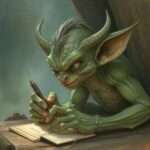
Be the first to comment