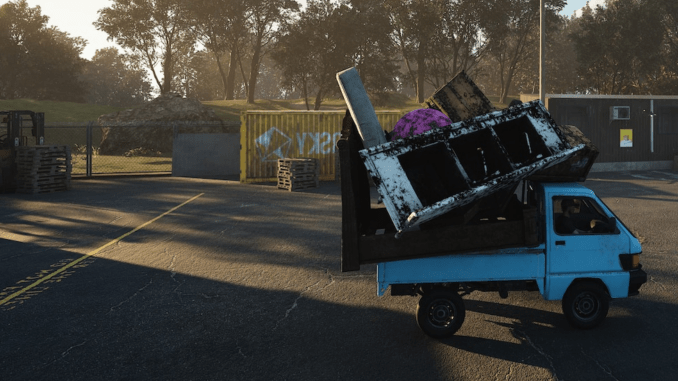
Performance Optimization Settings
By Charlie
With this guide you can try to change quality in setting to get better performance.
- Open Settings in Main Menu.

- Select “Graphics” tab.
- In “Advance Settings” Change quality overall to medium.
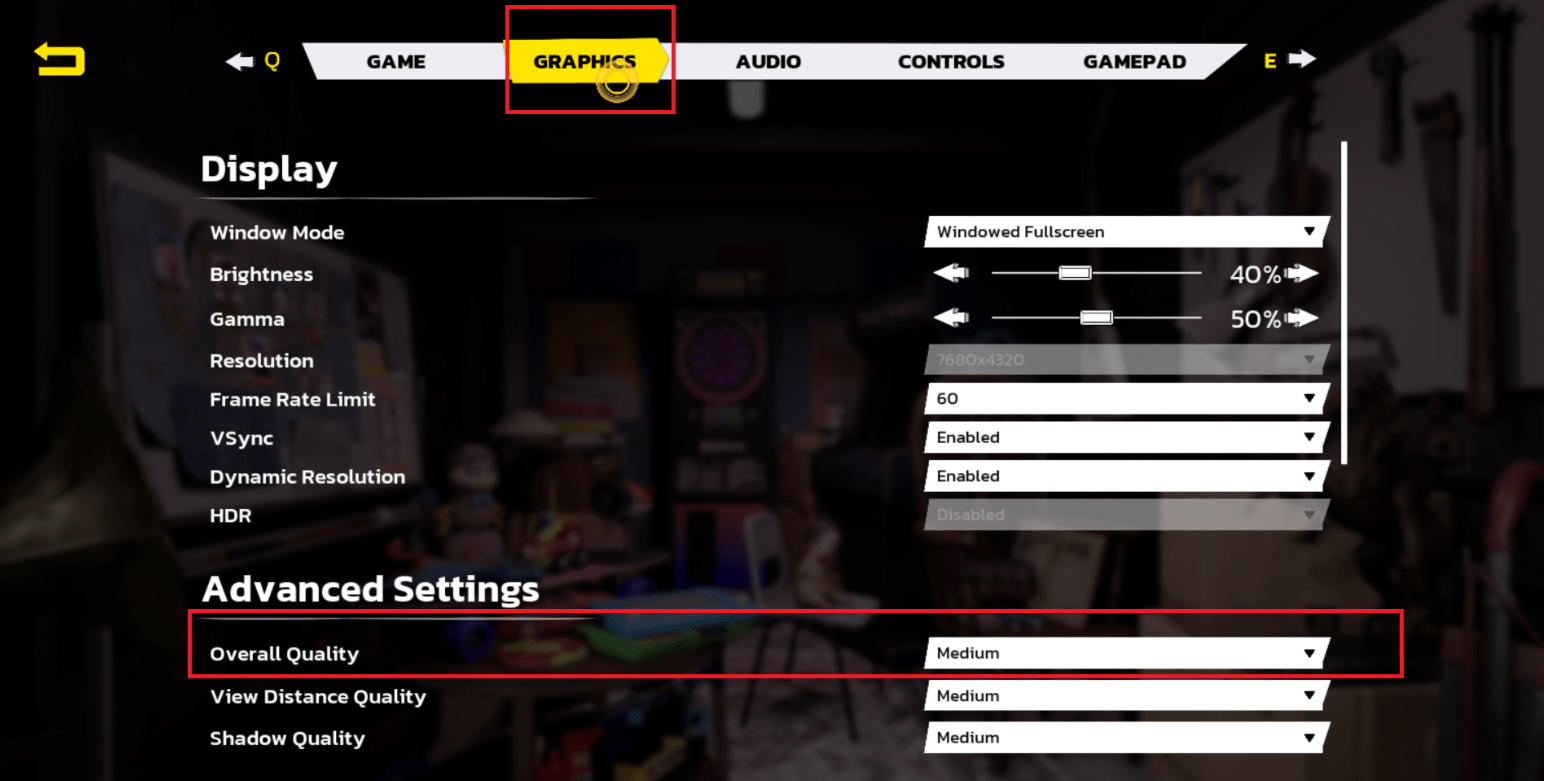
- Select Nvidia on “Additional Options”.
- On “DLSS”, select Ultra Performance.
- In “Frame Generation” switch to ON.
- In “Ray Reconstruction” switch to ON.
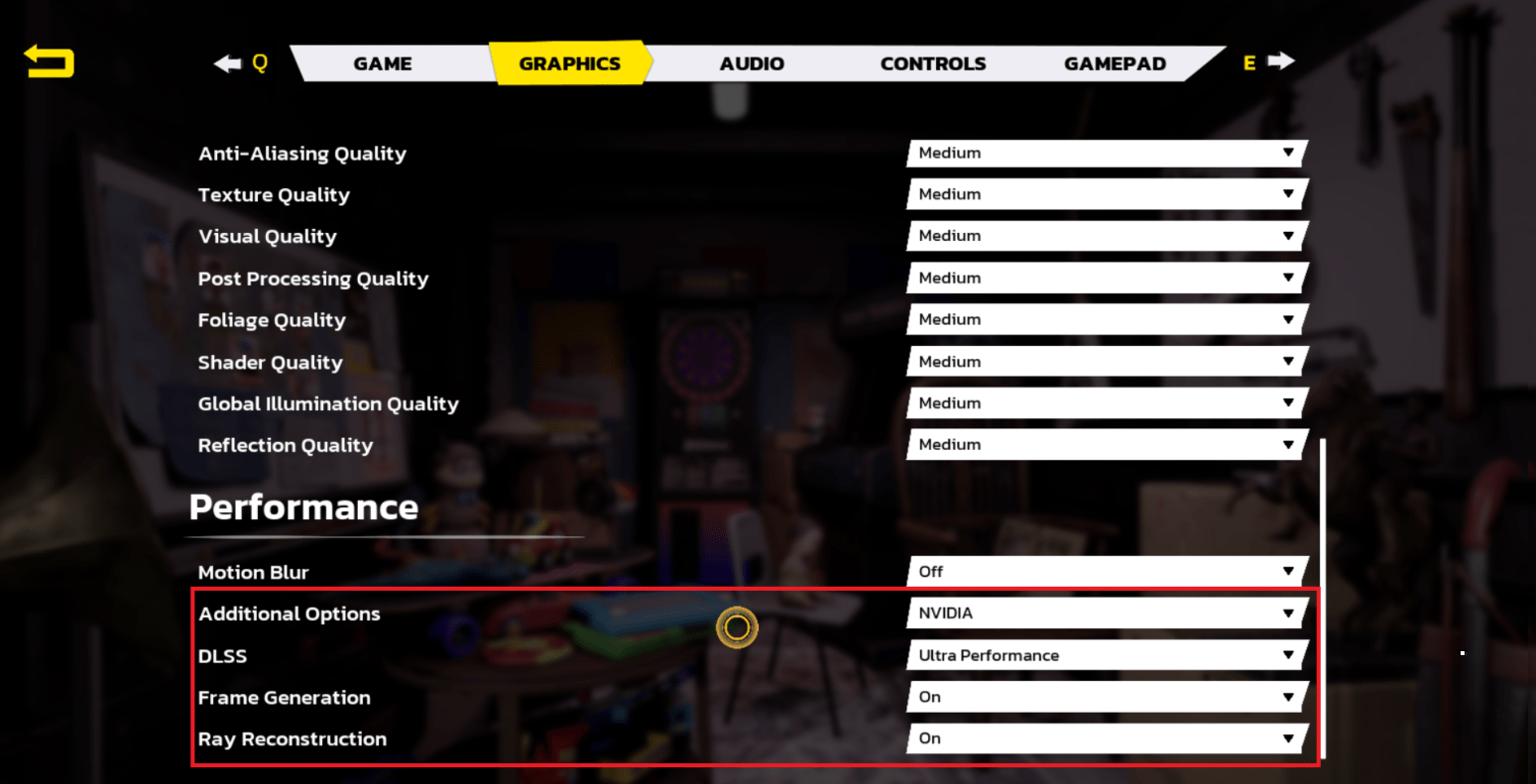
- Save Changes.

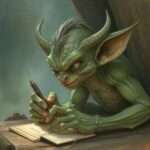
Be the first to comment